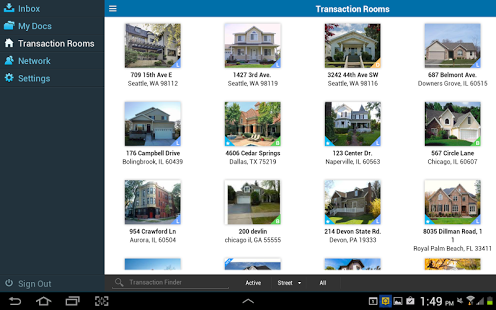DocuSign TR 7.6
Free Version
Publisher Description
DocuSign Transaction Rooms provides a complete and secure way for real estate professionals to manage, share, and eSign documents from anywhere at anytime. From listing to close, there’s one solution for Real Estate professionals.
From listing agreements to tax assessments, inspection reports to offer letters, DocuSign Transaction Rooms provides a cloud-based solution to view, manage, share, and sign documents from anywhere, anytime, on any device.
Spend less time searching for documents and tracking down signatures, and more time getting the deal done. Time is money!
Manage your Transactions
Create an online Transaction Room and invite all of the participants involved in a transaction to join—from the buyer and seller, to the loan officer, appraiser, and attorneys. Now you can securely add, share, and sign documents supporting the transaction for others to access. Receive real-time SMS and email notifications when someone views or shares a document, adds a person to a Transaction Room, or when you receive a new document in your Inbox.
Manage Your Network
View a listing of all of the people you are connected to via transactions. You can also quickly access their contact information and a listing of all the transactions you share in common, invite contacts to a transaction, or join their Transaction Room.
Manage your Documents:
Think of DocuSign Transaction Rooms as your personal file cabinet in the cloud. Create custom folders to manage documents the way you want. With My Docs, you can store and access all of the documents that support your business from any device.
Anytime, Anywhere Access
No matter where you are or what time it is, you can access, update, share, and sign your transaction documents directly from your mobile device.
Be Secure
Your documents, transactions, contact information—and your clients—are safe and confidential with DocuSign Transaction Rooms.
• Data Encryption. Your documents are encrypted whether they are moving from one device to another or being stored.
• Access Control. You have total control of who has access to what documents in your Transaction Room at an individual and document level.
• Activity Logs. All activity related to a specific document and/or person within every transaction is captured in a detailed log.
• DocuSign. Connect your DocuSign eSignature account to DocuSign Transaction Rooms and use the eSignature solution trusted by banks and law firms.
Other Features
• Add or update your profile and property images directly from your device.
• Easily manage your personal information and notification preferences in My Account
• Open and edit documents in other apps and transfer them to DocuSign Transaction Rooms via the Open In feature.
• Connect your DocuSign eSignature account to DocuSign Transaction Rooms account in order to create envelopes and tag documents to send out for electronic signature or to sign documents yourself.
• Monitor the status of your envelopes and receive notifications when parties have signed and when your envelope is complete.
An active DocuSign Transaction Rooms account is required to use this app. To create a new account, click the link on the login screen or visit www.docusign.com/realestate to choose a plan that’s best for you.
About DocuSign TR
DocuSign TR is a free app for Android published in the Office Suites & Tools list of apps, part of Business.
The company that develops DocuSign TR is DocuSign TR. The latest version released by its developer is 7.6. This app was rated by 2 users of our site and has an average rating of 5.0.
To install DocuSign TR on your Android device, just click the green Continue To App button above to start the installation process. The app is listed on our website since 2018-01-17 and was downloaded 24 times. We have already checked if the download link is safe, however for your own protection we recommend that you scan the downloaded app with your antivirus. Your antivirus may detect the DocuSign TR as malware as malware if the download link to com.cartavi is broken.
How to install DocuSign TR on your Android device:
- Click on the Continue To App button on our website. This will redirect you to Google Play.
- Once the DocuSign TR is shown in the Google Play listing of your Android device, you can start its download and installation. Tap on the Install button located below the search bar and to the right of the app icon.
- A pop-up window with the permissions required by DocuSign TR will be shown. Click on Accept to continue the process.
- DocuSign TR will be downloaded onto your device, displaying a progress. Once the download completes, the installation will start and you'll get a notification after the installation is finished.